5 Awesome (and free) Marketing Tools for Artists
It's true, there are a lot of photographers these days. To say that the market is competitive is one heck of an understatement. But the number of marketing resources available make it possible for the business-savvy photographer to get noticed even in a sea of others. You just have to be intentional in your efforts. So, in light of my third year at Social Media Marketing World this week, I want to share 5 awesome (and free) marketing tools for artists and photographers. AND I'm also including a little extra bonus at the end that isn't free but it's super affordable.
"I have been up against tough competition all my life. I wouldn't know how to get along without it." - Walt Disney
Wouldn't it be nice if we could just take photos and create art all day? Given the current market and the fierce competition, being a working artist is no longer passive work. Regardless of your specialty, you can't just make stuff and wait for someone to find you. You have to actively promote your work in some way - be it in person or online or both.
There are a lot of things you can do to market your work online and many of them are free (or almost free) if you're willing to put in the time. Two of the easiest ways to begin with marketing are social media and blogging. In this post I'll cover mainly social media. These websites all have premium options, but their free versions are very complete and you can do everything you need without having to pay.
HARO: Help A Reporter Out is a tool used by reporters looking for information and sources (experts, companies, professionals) looking for exposure. The first thing you do to find these opportunities for publicity is sign up for the emails (3 times a day Monday-Friday). Reporters will post an inquiry describing what they need and often the website or publication for the query is listed so you will know where the article is being published. The inquiries get shared via the emails and you choose which ones you're qualified to answer. Tip: even though the queries have deadlines that are usually a couple of days out, it's best to answer them as quickly as possible.
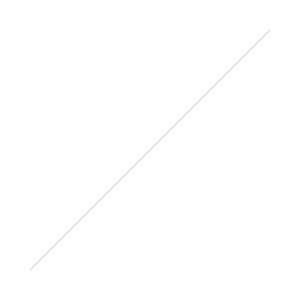
Canva: I love Canva because it's a very fast and efficient and easy to use tool for creating visual content. Yes, you can do all the same things with Photoshop, and if you're fast and knowledgeable there you won't have much use for Canva. But when you don't want to spend a lot of time or effort it's the perfect tool. You can upload your own photos and add text, collage layouts, frames and anything you can think of and download images that are ready to use on Instagram, Facebook, Twitter, etc. With Canva you can also design social media banners, eBook covers, and even printed things like postcards and brochures. They already have the sizes updated so you don't have to go looking for the latest dimensions. Tip: check out the Canva blog for helpful design ideas and tutorials.
Hootsuite: Planning your social media posts in advance can save lots of time. Once a week schedule your posts and then spend the rest of the time interacting and commenting. Scheduling helps you remain consistent and avoid rushing to figure out what to post under pressure. Hootsuite also allows you to monitor the activity in your networks and respond to comments and questions right from the dashboard. Tip: the free version of Hootsuite allows up to five social profiles, which is plenty, but you will still have to post manually to Pinterest.
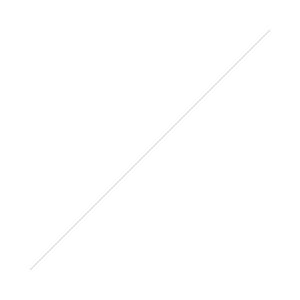
Feedly: Sharing content created by others together with your own is a very good thing to do. Your audience will appreciate the variety and will see you as a source of valuable information. Plus, you won't have to create as much content! Feedly makes finding that content easy. You can search for topics and add the websites you find to different categories. Feedly then shows you the most recent and popular posts from all the sources you've chosen. Tip: if you find a blog you want to continue to read you can also add that URL to your feed.
Mailchimp: No matter how awesome social media is, the downside is that you don't control when (or even if) your audience sees what you post. The only way to have control is with email. Mailchimp has a simple and easy to understand interface and it integrates with a lot of website types such as Wordpress and Square Space. It's free for up to 2,000 contacts and you can send up to 12,000 emails a month. Tip: Mailchimp integrates with Facebook pages so you can have people sign up for your emails without ever leaving Facebook.
Wait, don't go yet. As promised, I have one more cool tool to share. This one isn't free because they sell stuff but many of the things for sale are very affordable. Creative Market is where I bought the living room designs in this post. Doing these pretend living spaces helps me show potential buyers how a particular size or combination of photos might look on their wall. Creative Market also has fonts and website templates and all sorts of design-related things. Tip: sign up for their newsletter. Every Monday they send out an email with free stuff you can download.
Okay, that's all for now. I know of a few more and will continue to share them. I hope you found these useful and that they help you with your marketing.

